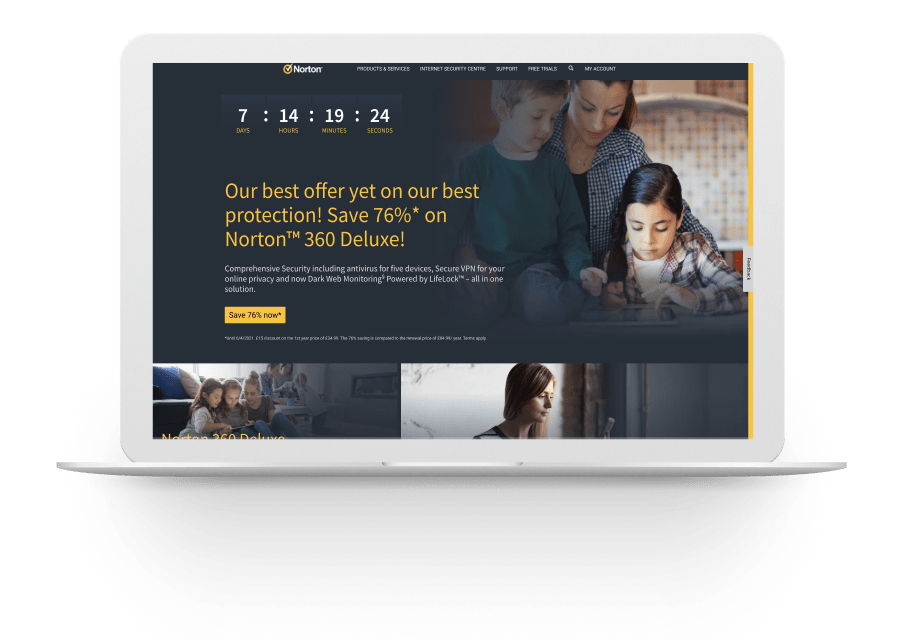Our Verdict
Our Verdict
Norton is one of the biggest names an antivirus software, and for good reason. The Norton 360 range of antivirus software features an intuitive user interface, excellent customer support, and a wide range of extra tools to protect your privacy and security online. It also sports one of the most advanced anti-malware engines, powered by advanced heuristics and machine learning for dependable real-time protection.
Pros
- Excellent protection against ransomware
- Online backup and recovery included
- Powerful real-time threat protection
- User-friendly password manager
- Virtual private networking provided
Cons
- System resource usage can be high
- VPN is slow with limited features
 Ease of Use
Ease of Use
Being a comprehensive suite of computer security, backup, and optimisation tools, Norton 360 is inherently complex beneath the hood. That said, the learning curve is surprisingly small due to a clear interface design and intuitive tips. The web dashboard is especially good, since it’s responsive and includes access to all the features. Installation is similarly quick and easy, and you can choose from the Classic interface or the newer My Norton interface.
 Security
Security
Norton 360 is packed full of security features, including a host of extra functions that you won’t find in most competing products. Even the cheapest plan features excellent protection against malware and phishing, with independent tests by AV-TEST rating it a top security product in terms of protection, performance, and usability.
The malware protection engine comes with a generous array of scanning choices, including a full system scan and a custom scan for scanning specific folders. The Norton Insight scanning option takes a unique approach by determining which files are most likely to need scanning in the first place. Norton 360 is also powered by machine learning and heuristic analysis to block potential threats in real time.
 Product Features
Product Features
Safe Web Browser Extension
Rather than providing a whole new web browser, Norton 360’s answer to anti-phishing is the Safe Web browser extension, which is available for Chrome, Firefox, and Internet Explorer. It detects the vast majority of malicious websites, including those that Google doesn’t. There’s also a more powerful private browsing mode that blocks potentially harmful scripts and other malware.
Safe Web Search Tool
While popular search engines like Google do a pretty good job of flagging malicious websites, Norton 360 makes the process more intuitive with user-friendly color-coded assessments of your search results. For example, if a search result appears as red, then it has been found to be potentially dangerous.
Dark-Web Monitoring
Although dark-web monitoring is only available for users in the US, UK, Australia, Germany, and New Zealand, it’s a powerful tool for notifying users if their information has been leaked onto the dark web marketplaces and forums. US-based users can also take advantage of the LifeLock identity protection service, which is available with higher subscription tiers.
VPN
All Norton 360 subscription options include anonymous and secure browsing with Norton’s popular VPN software. This offers bank-grade security to keep you protected on any network, including unsecured wireless networks. It also has a stringent zero-logs policy, and it blocks ad trackers. Best of all, even the cheapest plan has no VPN download limits.
Cloud Backup
Despite being limited to PC users, the cloud backup platform offers a useful additional layer of protection against threats like ransomware and accidental data loss. The cheapest plan has a 10GB limit, with higher subscription tiers offering a generous 50 to 100GB.
Password Management
Norton’s password manager is an impressive tool that easily rivals a lot of standalone options. It can import login information from password vaults belonging to popular browsers like Google Chrome and standalone services like LastPass too, and it can synchronise passwords across all your devices.
 Support
Support
Norton offers customer support via live chat, email, and phone. It’s also available in dozens of languages, although phone lines may only be available during regional business hours in some regions. Norton also offers an impressive money-back guarantee in the unlikely event that the antivirus system fails to remove a threat.