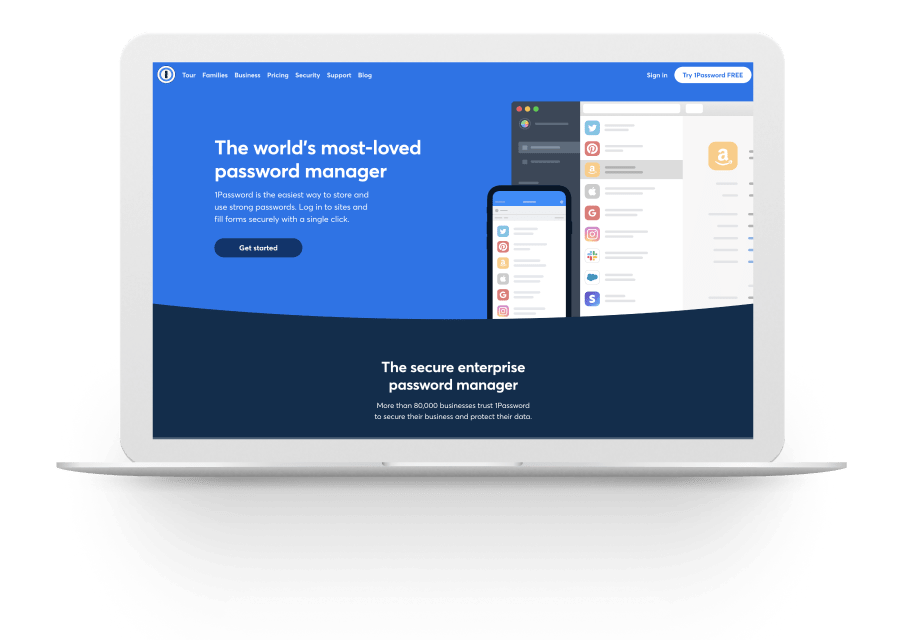Our Verdict
Our Verdict
1password offers a reliable way to unify all your passwords under a single set of secure login credentials. It automatically generates highly secure random passwords when opening new accounts, and it keeps you informed about any potentially compromised accounts. It also offers good value for money thanks to the provision of a secure cloud document vault where you can store everything from passport scans to payment data for online order forms.
Pros
- Supports almost all platforms and browsers
- Dark web monitoring
- 1GB of encrypted online storage
- Multi-factor authentication
- Special travel mode
Cons
- No free plan available
- Lacks built-in password inheritance
 Ease of Use
Ease of Use
It only takes a few quick and simple steps to set up your account, and this includes choosing a master password. Once you have created your account, you can start adding credentials to your password vault. The service provides a seamless experience when switching between mobile and desktop devices thanks to its clear and intuitive interface. You can set up multiple vaults too, with each one containing different categories of information, such as pre-filled form data, login credentials, and payment information.
 Security
Security
1password includes built-in password auditing features in the Watchtower section of the user interface. The main page has a convenient visual overview of your average password strength and warns you about any weak or vulnerable passwords or accounts with websites that may have been compromised.
To further bolster your defenses, especially against phishing scams, 1password supports both in-app and key-based two-factor authentication. By enabling this, you will need to verify your identity using a single-use password whenever accessing your accounts from a new device, which is much better for security.
 Product Features
Product Features
Multiple Vaults
Keeping multiple sets of login credentials and other sensitive information properly organized can be challenging, even with a password manager. However, 1password lets you arrange all your data into multiple vaults, which are essentially digital filing cabinets. Vaults can contain specific types of information, such as prefilled form data, payment data, or login credentials.
Travel Mode
Travel Mode is a unique feature that lets you remove specific vaults from computers or mobile devices that you deem unsafe for traveling. This is designed to protect your 1password data from unwarranted searches while traveling, which is especially useful for business users or family members who often travel or work away from home.
Browser Extensions
To further streamline your routine workflows, 1password provides browser extensions for all major browsers, which makes the service just as easy to use as built-in password managers. However, it goes much further by recognizing and prepopulating other form fields, like those that request contact or payment information.
Security Auditing
1password includes the Watchtower dashboard – a comprehensive suite of auditing tools that are included with all subscriptions. This will let you know about any potential weaknesses in your password portfolio, allowing you to lock down compromised accounts or weak login credentials with just a few clicks.
Password Generation
While 1password does not automate the process of changing all your passwords, to prevent you from being locked out of important accounts, it does include a powerful random password generator that you can use when opening a new account or updating an existing one. These random character selections make for very strong passwords, and 1password will remember them for you.
 Support
Support
1password offers 24/7 support via email, and response times are usually same-day. Business users can get additional support, although the exact differences are not clearly explained. The online knowledge base, however, should resolve most queries, especially if you are stuck using an important feature or simply want to know more about how the service works.